Over the past ten years, the average size of websites has increased at a staggering rate, fundamentally changing the digital landscape and raising important questions about performance, accessibility, and sustainability.
How Much Have Websites Grown?
- 2012: The average web page size was 803 KB for desktop and 386 KB for mobile.
- 2017: Desktop pages had already grown to about 1.6 MB.
- 2022: The average reached 2,284 KB (about 2.2 MB) for desktop and 2,010 KB (about 2 MB) for mobile.
- 2023–2024: Top sites worldwide now average around 2,484 KB (about 2.5 MB) per page.
This represents an increase of 184% for desktop sites and a remarkable 420% for mobile sites between 2012 and 2022. In absolute terms, that’s a growth of about 1.5–1.7 MB per page in just a decade.
What’s Driving This Growth?
Several factors have contributed to this dramatic increase:
- Richer Media: The adoption of high-resolution images and videos has been the largest contributor to page bloat. Images alone account for over 1 MB per page on average, while video files—though less common—can be even heavier.
- JavaScript and Frameworks: The rise of complex JavaScript frameworks (like React and Angular) has added significant weight, with average script sizes increasing by hundreds of kilobytes.
- Fonts and Third-Party Content: Custom fonts and third-party scripts (analytics, ads, social media embeds) have also added to the overall payload.
Why Does It Matter?
This rapid growth has real-world consequences:
- Slower Load Times: Larger pages mean longer waits, especially on slower mobile connections. As user expectations for speed rise, this can drive visitors away.
- Increased Server Load: Every extra byte served increases server processing and bandwidth requirements, raising costs and environmental impact.
- Wider Digital Divide: Heavier sites can be inaccessible to users with limited data plans or slower connections.
Looking Ahead
With the average web page now approaching 2.5 MB, the web is richer and more interactive than ever—but also heavier. As broadband speeds increase, publishers have tended to add even more content, creating a cycle of ever-growing page sizes. If current trends continue, some experts predict average pages could exceed 4 MB within a few years.
Understanding this growth is the first step toward building a faster, more sustainable web for everyone.
Every additional kilobyte a website serves requires more bandwidth, more server processing, and ultimately, more energy. For businesses focused on environmental impact, reducing website size is a practical step toward lowering digital carbon footprints.
Proven Strategies to Decrease Site Size and Server Load
1. Optimise Images
- Compress images using tools like TinyPNG or ImageOptim to reduce file size without noticeable quality loss.
- Use modern formats (WebP, AVIF) for better compression and faster load times.
- Serve responsive images with srcset and sizes attributes so users only download what their device needs.
2. Minify and Bundle Files
- Minify CSS, JavaScript, and HTML by removing whitespace, comments, and unused code. Tools like Terser and CSSNano automate this process.
- Bundle files to reduce the number of HTTP requests, which speeds up page loads and decreases server strain.
3. Enable Compression
- Gzip or Brotli compression can reduce the transfer size of text-based assets by up to 90%, freeing bandwidth and lowering load times.
4. Use Browser Caching
- Store static resources (images, CSS, JavaScript) in visitors’ browsers so they don’t need to be re-downloaded on every visit, reducing repeat server requests.
5. Lazy Load Non-Essential Content
- Implement lazy loading for images, videos, and iframes so only content visible to the user loads immediately. This defers non-critical downloads, improving perceived speed and reducing initial server load.
6. Optimise Fonts and Third-Party Scripts
- Subset fonts to include only necessary characters and weights.
- Use
font-display: swapto improve rendering speed. - Audit and remove unnecessary third-party scripts and plugins, which often add significant weight and slow down servers.
7. Reduce Bloat
- Regularly audit your site for unused plugins, outdated themes, or redundant code—especially on platforms like WordPress. Streamlining your stack directly reduces server processing requirements.
The Business and Environmental Case
Reducing your website’s size and server load delivers:
- Faster user experience and higher engagement
- Lower hosting and bandwidth costs
- Reduced energy consumption and digital emissions, aligning with sustainability goals
Taking Action
Start by auditing your current site with tools like Google PageSpeed Insights or our in-house tool CLEAR. Prioritise the largest assets and highest-impact optimisations. Even incremental improvements compound over time, especially for high-traffic sites.
By making your website leaner, you’re not just improving performance—you’re taking a tangible step toward responsible digital stewardship.
For more insights on sustainable digital strategies, contact the Climate Logic team.
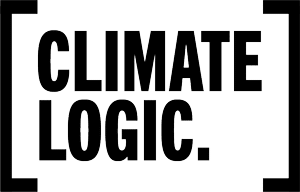
![[Climate Logic]](https://climatelogic.com.au/wp-content/uploads/2023/07/climate-logic_logo_reverse.png)

